
The center square is the tab layout, the setting that places the window inside another window as a tab display.

To set the tab in a specific window, left click on the window, hold down and drag it to the new location.
Set the window inside the new window location, place the cursor on the tab layout and release it. Example: Move inside the Chat window. Refer to the Figures below on the following page.
Click on the window title bar, hold down, drag to the inside of the Tab blue box and release the button. Refer to the Figure below.
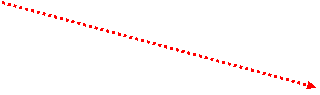
![]()
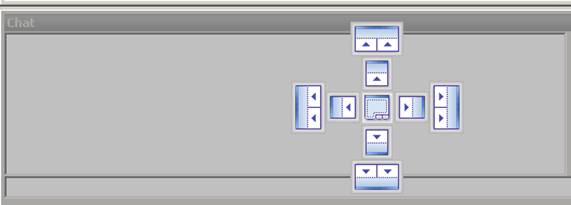
![]()

The window now displays as a tab inside the Chat window. Refer to the Figure below.