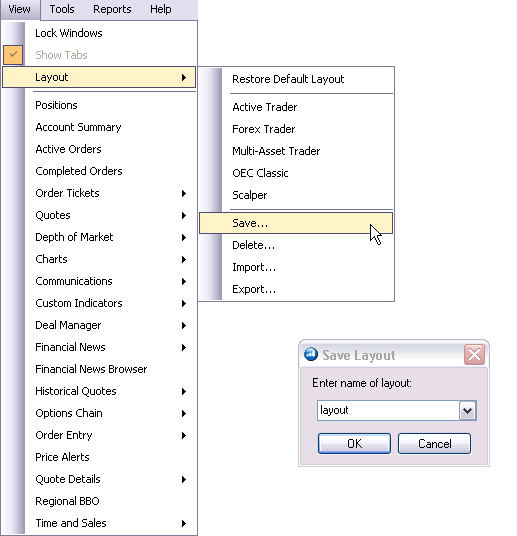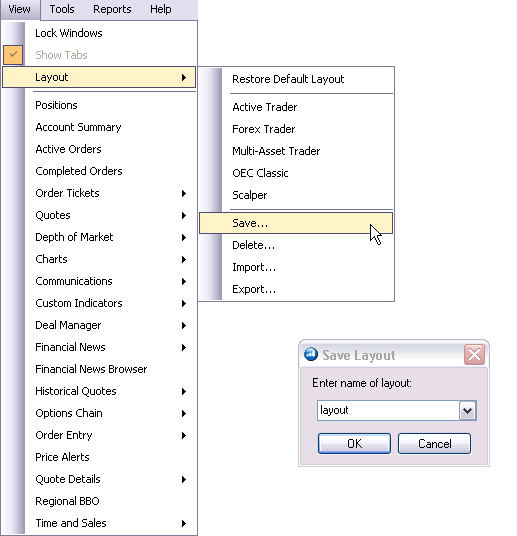
Name and save the new layout so that it displays in OEC Trader in the View window.
To save the layout, click View, select Layout and select Save to store the Save Layout window. Refer to the Figures below. Options Strategy is a saved Layout.
Enter the name of the new view and click Ok.
To check the saved view, click on View, select Layout and Save to display the drop-down menu. The new view displays at the end of the menu.
To return to the Default Layout, click on View, select Layout and click Restore to Default Layout. Refer to the Figure below.