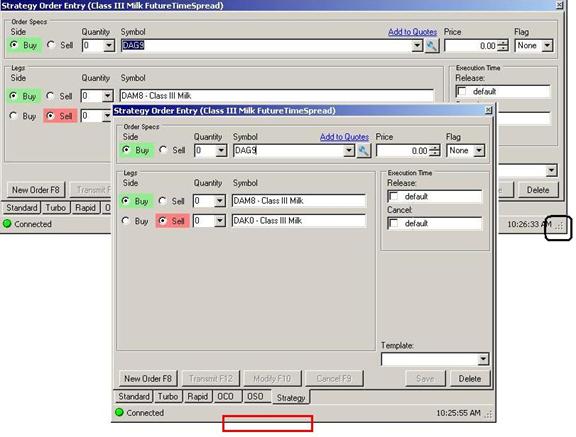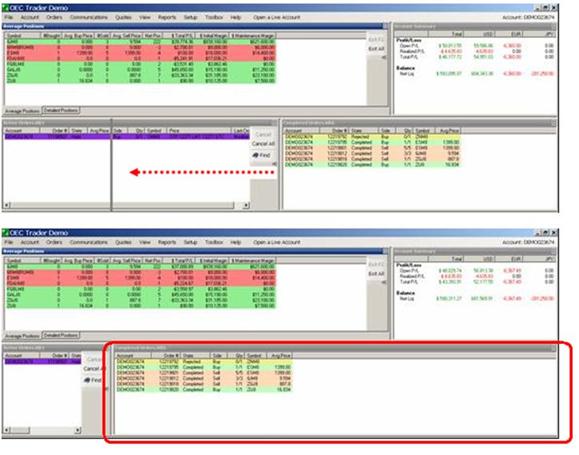
All the windows in the Default Layout can be resized to any vertical or horizontal shape.
To increase the horizontal window display from side to side, click on vertical bar on either side and drag it to increase the screen size. Compare the two Figures below.
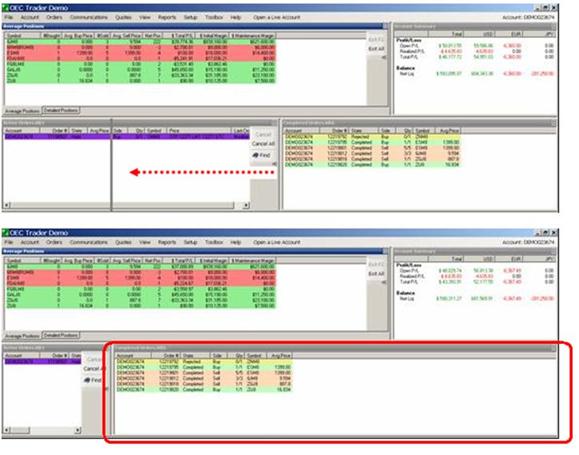
To increase the vertical window display (from top to bottom) click on the horizontal bar on either the top or the bottom of the window and drag it. Compare the Figures below.
Or, Click on the corner and drag it to the preferred size. Refer to the Figures below.