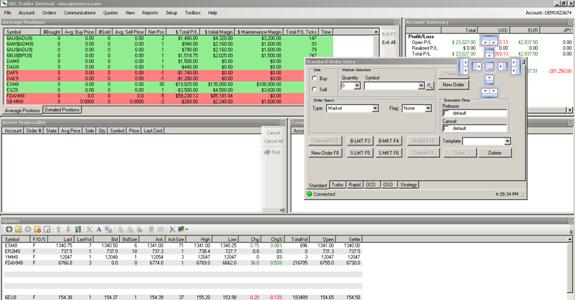
To dock a window refers to the ability to move the window from one location to another and to set it in a permanent position. Refer to the examples below to move the AOE window from the lower left to the upper right corner of the Layout.
Place the cursor on the title bar, click, hold, and drag the window to the new location.
Place the cursor inside the graphical marker and release the window. Compare the figures below. The Order Entry window is now in the upper left corner of the Default Layout as shown in the lower Figure.
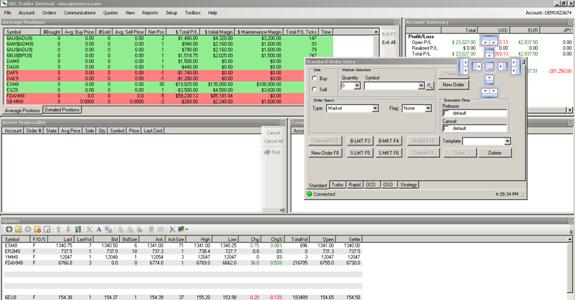

To store the setting, select and check Lock Windows. To save the setting as a file, refer to the following section, Save the New Layout of this document.
Or, when Lock Windows is enabled (checked), right click on the title bar of the window to display the context menu. Refer to the Figure below.
Select and check Dockable to display the Layout Marker Tool as the window moves and to set the window in place.