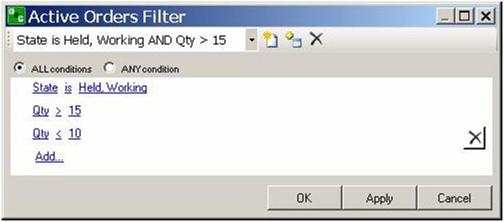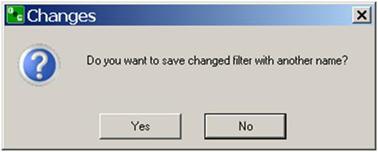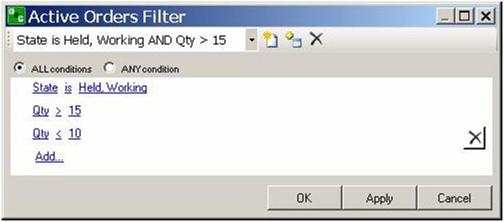
Any filter can be removed from the list at any time.
To remove a filter from the list, in the Active Orders window, move the cursor over the name of the filter to display the Delete icon in the same row and click on it.
In the Changes window, click No to confirm the deletion.
Or, in the Active Orders window, select the filter name from the drop-down menu and click on the Delete icon next to it.
![]()