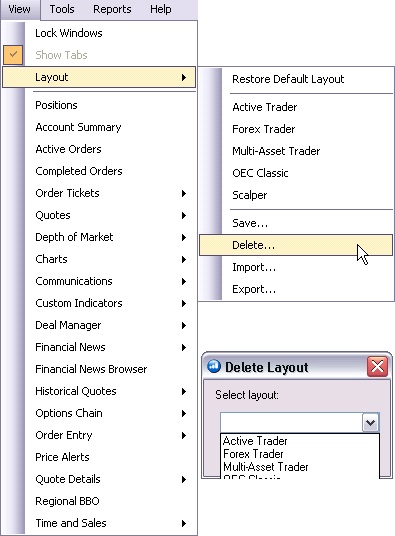
Since the saved layouts display in the drop-down menu, select the saved layout to display it on the view.
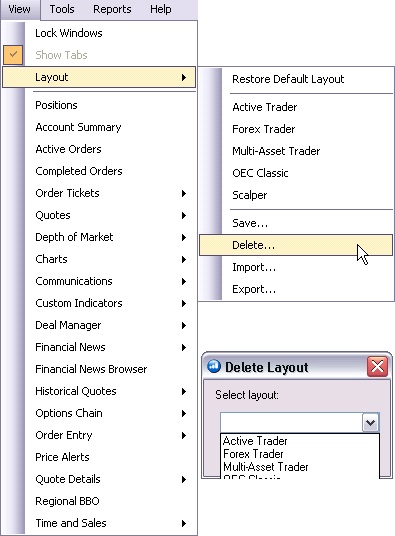
Click on View, select Layout and click Delete to display the Delete Layout window.
Select the name of view from the drop-down menu and click Ok. Refer to the Figure at right.
To check that the display is omitted, under View, select Layout and view the drop-down menu.
Restore Default Layout
This command returns the view back to the standard Default Layout. Refer to the Figure on the following page.