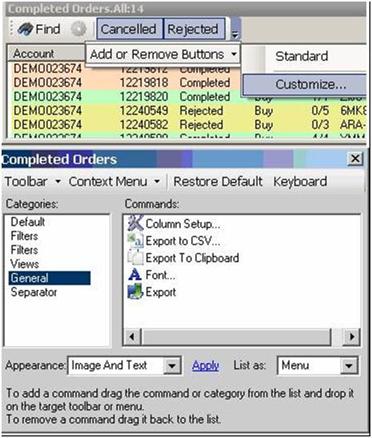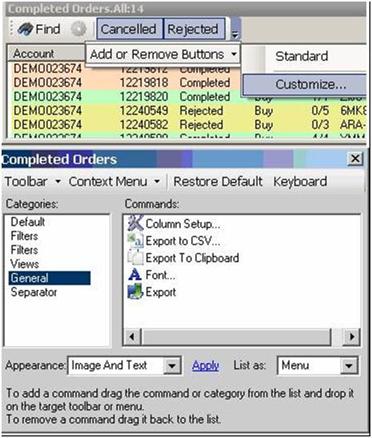
This option accesses the configure setup window to select more tools from the Categories and Commands panel.
To customize a toolbar, click on the drop-down menu arrow.
Click on Add or Remove Buttons and select Customize Standard to display the Completed Orders Configuration window. Refer to the Figures below.
To add more tools, select a list from Categories to display the items in the Commands panel.
To add a command, drag the command from the list and drop it in the toolbar.
Click Apply. Refer to the Figures below.