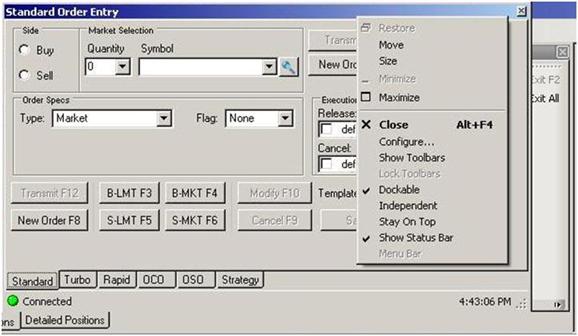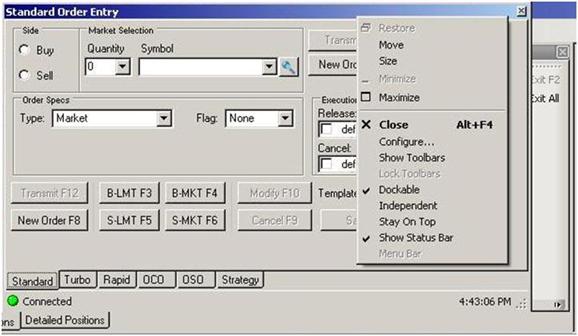
All windows in the Default Layout can be further customized. To customize a window and create special access to command functions within the window, right click on the title bar to display the right click menu. Refer to the Figure below.
Click on Configure to display the Configuration Setup window on the next page.
Check Show Toolbars to display the toolbar on the window.
Check Lock Toolbars to set the toolbar in a stationary position.
Check Top Header to display the window title bar horizontally across the top of the window.
Check Left Header to display the window title bar as a left vertical position.