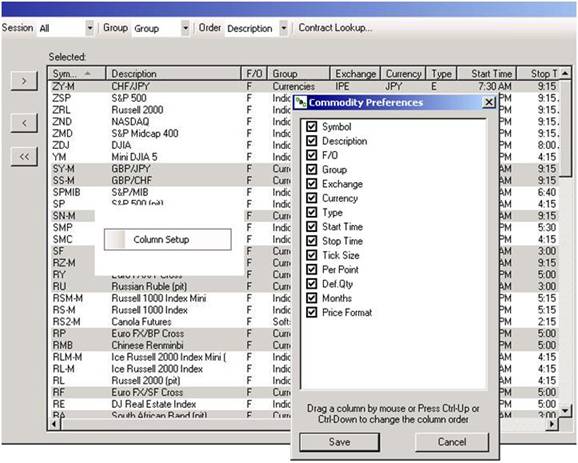
The Select Panel located between the of the Contract Setup window, displays all the commodity contracts for futures and options that are selected by the trader to display in OEC Trader. Refer to the Figures below.
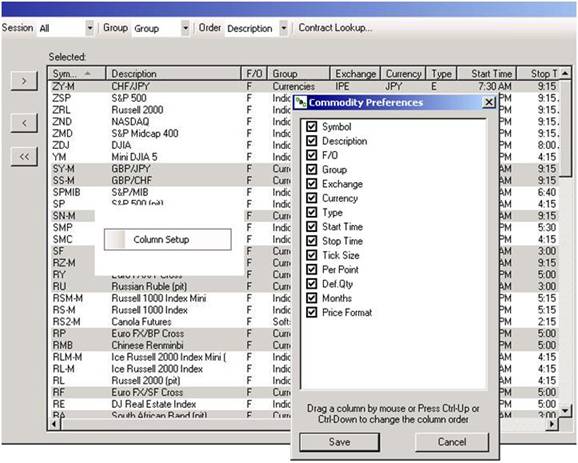
To display the Column Preferences window, right click in the Selected Panel to display the Column Setup dialog box.
Click on Column Setup. Refer to the Figures above.