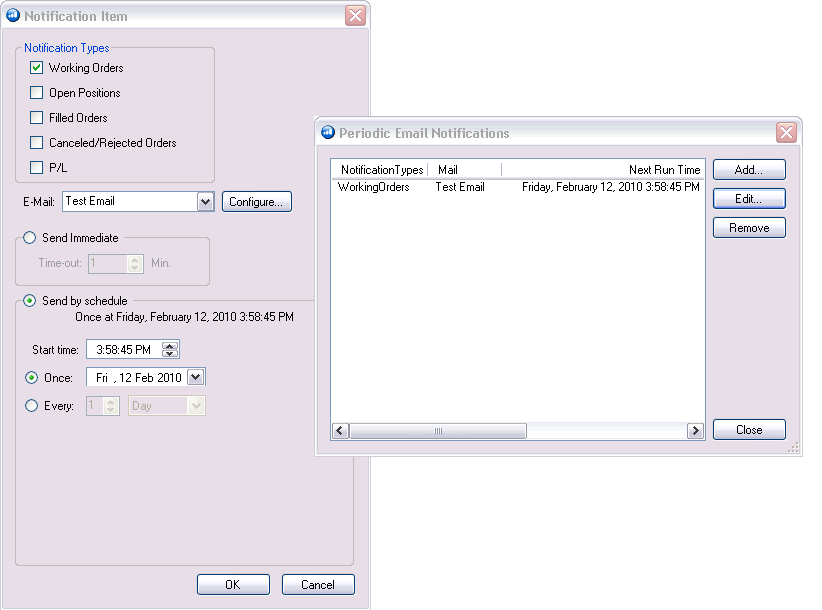
This command displays the E-mail Notification window to further customize notices for certain types of orders and to transmit notices over the internet using the e-mail.
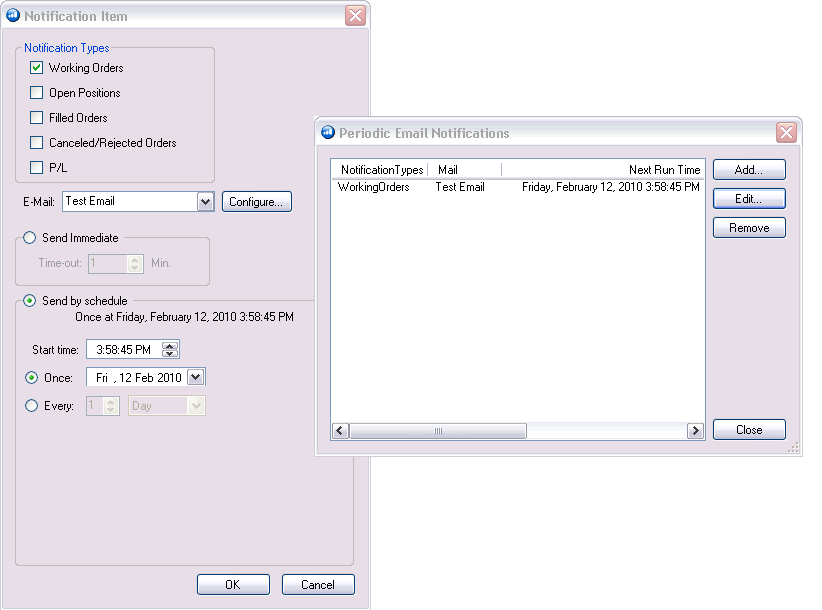
To add a new Notification type, click on Add in the Notification Item window.
Check the Notification Type.
Press Edit to display the Mail Settings window to add or modify a new mail group or individual address information. Refer to the Figure on the following page.
Click the radio button to generate an immediate event.
Or to schedule a transmission, set the time period in the drop-down menu and click Send by Schedule.
Click Ok to complete the actions.