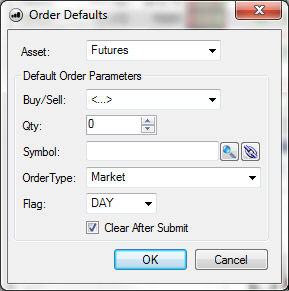
An order default is a customized setting that pre-populates the information for a specific type of order. This command displays the Order Defaults window that is used to set and save specific order configurations based upon asset class.
To create default orders for a particular asset class when a new order or specific contract is being placed, enter the necessary details in this window.
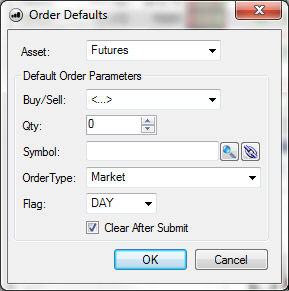
Select the Asset Class from the drop-down menu,
Complete the information under the Default Order section and click Ok to save the settings.
Click on Cancel to close the window.