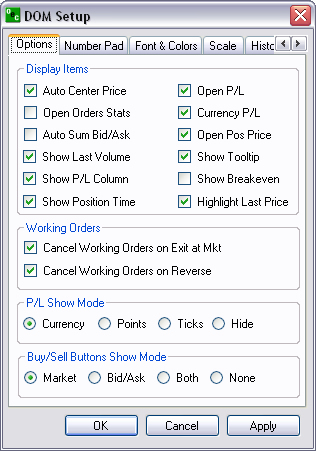 This is the tab that Options controls the display of working orders, positions, and profit and loss information. The window is subdivided into four sections; Display Items, Working Orders, P/L Show Mode and Buy/Sell Buttons Show Mode.
This is the tab that Options controls the display of working orders, positions, and profit and loss information. The window is subdivided into four sections; Display Items, Working Orders, P/L Show Mode and Buy/Sell Buttons Show Mode.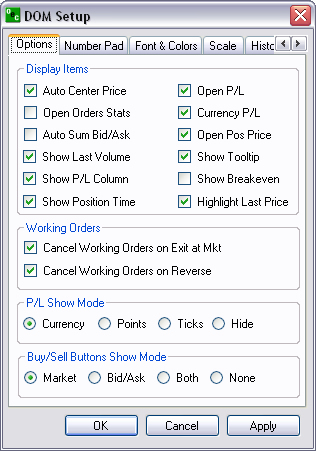 This is the tab that Options controls the display of working orders, positions, and profit and loss information. The window is subdivided into four sections; Display Items, Working Orders, P/L Show Mode and Buy/Sell Buttons Show Mode.
This is the tab that Options controls the display of working orders, positions, and profit and loss information. The window is subdivided into four sections; Display Items, Working Orders, P/L Show Mode and Buy/Sell Buttons Show Mode.
To display the options on the DOM, select and check the box.
To deselect the item, click on the box to remove the checkmark.
Click Apply to activate the settings.
Click OK or Cancel to close the window.