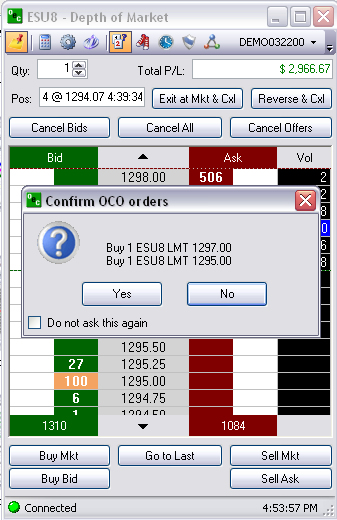 Currently only Limit and Stop orders of one side (buy limit/buy stop or sell limit/sell stop) are supported.
Currently only Limit and Stop orders of one side (buy limit/buy stop or sell limit/sell stop) are supported.The One-Cancels-Other (OCO) is a pair of orders sent together.
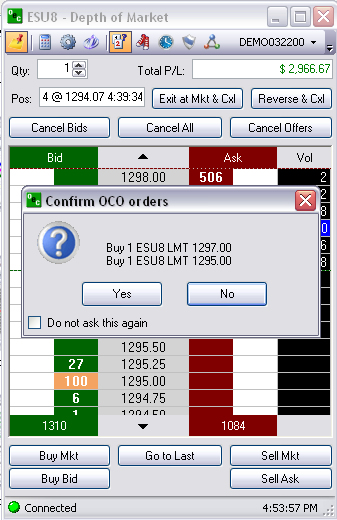 Currently only Limit and Stop orders of one side (buy limit/buy stop or sell limit/sell stop) are supported.
Currently only Limit and Stop orders of one side (buy limit/buy stop or sell limit/sell stop) are supported.
To send OCO orders, check the OCO toolbar button, and then click on the column to transmit two orders.
Also, to enter a single pair of OCO orders, hold down the Shift key and click.
After clicking first order, the price is marked with different color, until second order is entered.
To cancel OCO order entry after the first order is entered, uncheck OCO Toolbar button (or release the Shift key).
Working OCO orders display in the blue color by default.