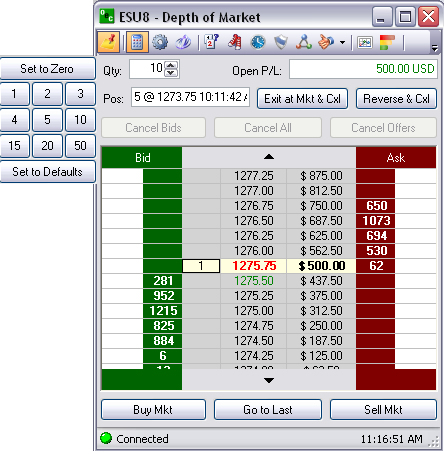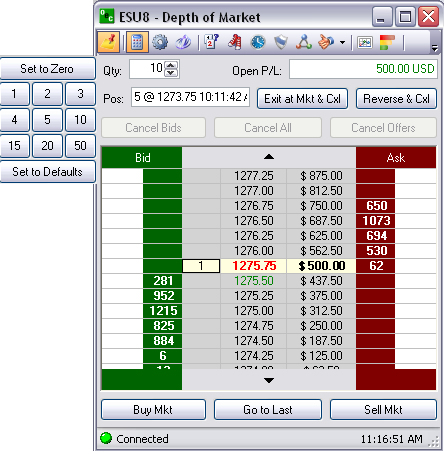
This displays a number pad to quickly change the quantity to be traded. To change the values in the quantity window, click on the Numpad icon and click on a button change the number on the Quantity field for that key.
To revert to the default quantity, click Set to Defaults.
To change quantity to Zero, click Set to Zero.
To close the number pad, click on the icon again.