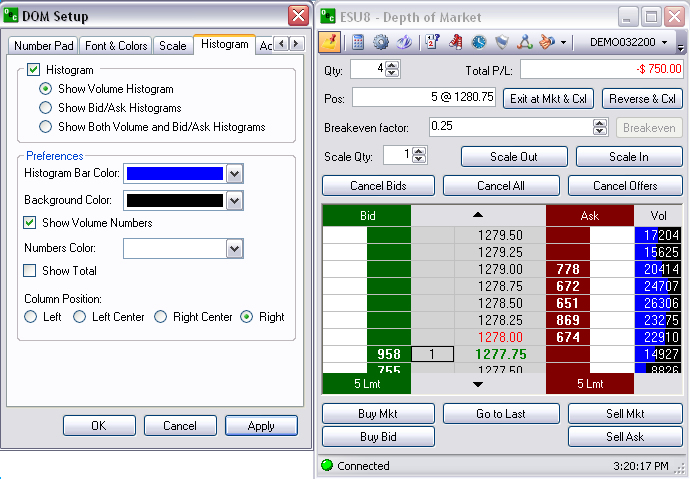
This tab in the DOM Setup window includes the configuration settings for the appearance of the histogram in the DOM. There are three graphic displays
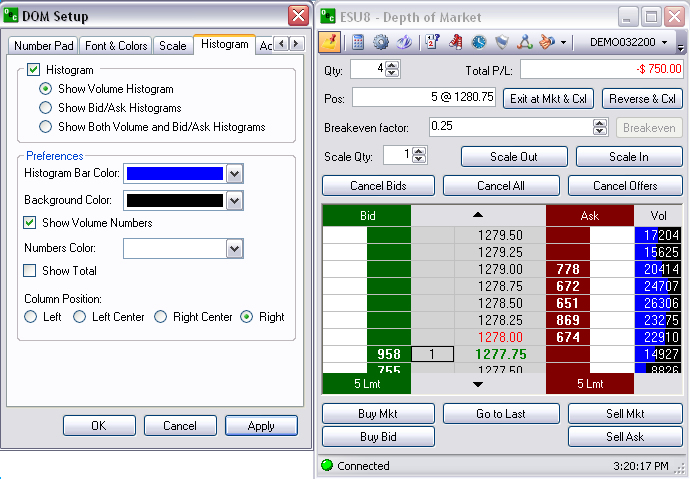
To customize the color display of variables, open a DOM, click on the Options tool to display the DOM setup window.
Select the Histogram tab to display the new window. Refer to the Figures above.
Select a display for a) Volume, b) Bid/Ask, or c)Both
To select the Preferences for Histogram Bar Color, click the arrow to display the drop-down menu, select the item click Apply and then click Ok.
To select Background Color, click on the arrow to display the drop-down menu, select the item and click Ok.
Check the Show Volume Numbers box, to select a font Numbers Color.
Click to check the box to Show Total.
To Select the placement of the Column Position, click on a position location.
To terminate the feature, uncheck the boxes, click Apply and click Ok.
To close the DOM Setup window, click Cancel.