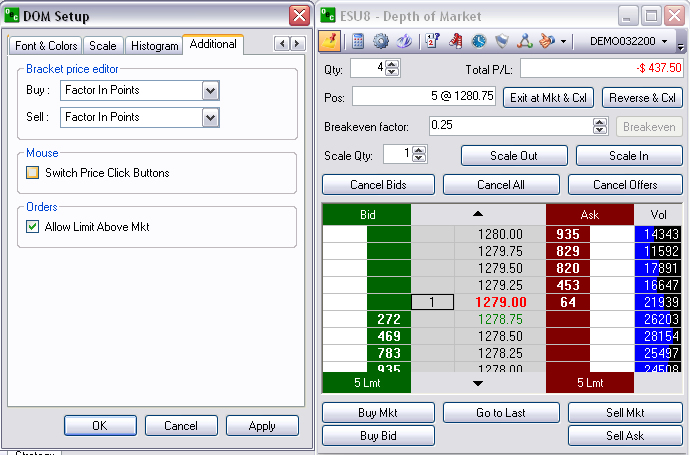
The Additional tab allows the trader to further edit bracket orders for each side. The options in the Price Bracket Editor drop-down menus for points, currency, exact price
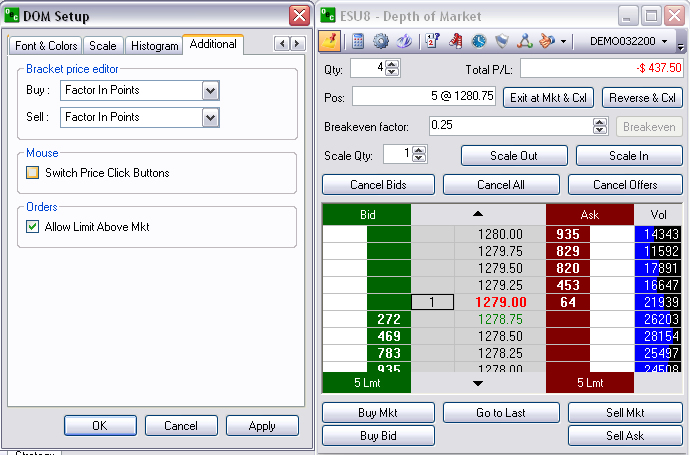
To enable a setting, select an item from the drop-down menu, click Apply and then click Ok. Refer to the Figure above. Items in the drop-down menu for both Buy and Sell include:
Factor In Points- Displays no loss/no profit factor in points.
Factor In Currency- Displays no loss/no profit factor in currency
Exact Price-
To reverse the mouse click order, to set the left click on Stop and the right click for Limit, check the Switch Price Click Buttons. Refer to the Figure above.
Click Apply and click Ok to save the setting.
To Allow Limit Above Mkt, check the box under Orders, click Apply and click Ok.
To close the DOM Setup window, click Cancel.
Note: The default mouse click functions are set as follows: left click to change the Limit and right click to change the Stop.