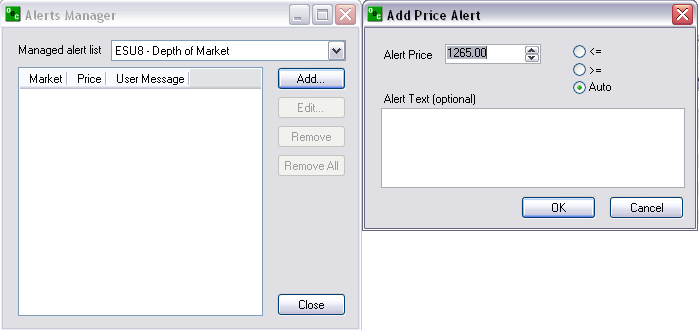
This command displays the Alerts Manager window that is used to assign alerts, notices and schedules for changes in trade events or activity that are triggered by variable conditions.
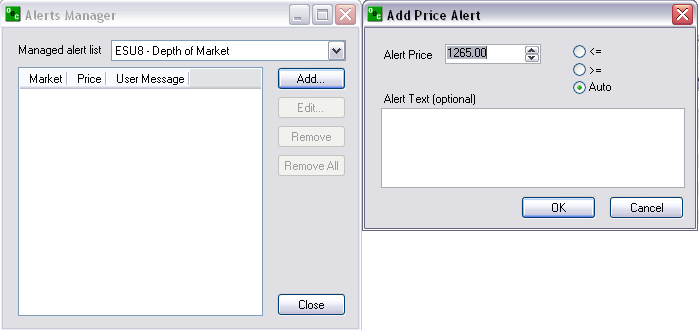
To create an alert notice, click on Orders and select Alert Manager from the drop-down menu to display the Alerts Manager window. Refer to the Figures above.
Select the contract and click either Add or Edit.
To add a contract, select the new contract from the drop-down menu and press Add to display the Add Price Alert window.
Set the criteria and click Ok to save the setting.
To remove an alert, select the contract and click Remove.
To remove all alerts, click on Remove All and then click Close