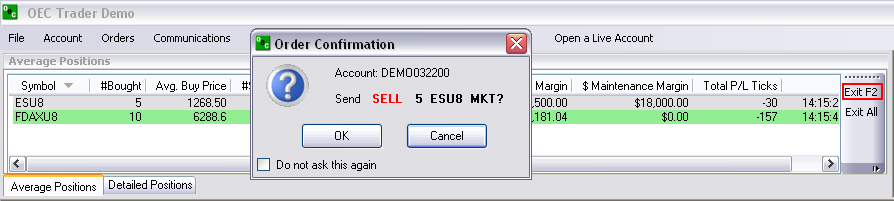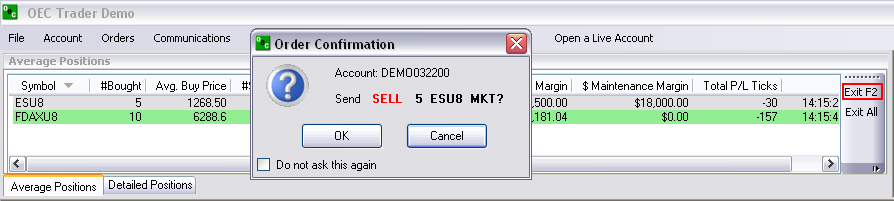
Select a row inside the Average positions window and click on F2 to display the Confirmation Order window. Refer to the Figures below.
Select Ok to complete the order. (It now displays in the Completed Orders window, the Confirmation box closes and the color in the Positions window changes to white.)
To return to the original position click on Cancel. Refer to the Figure below.