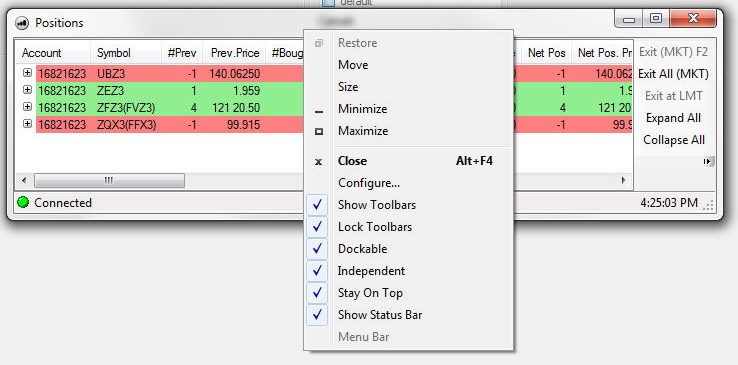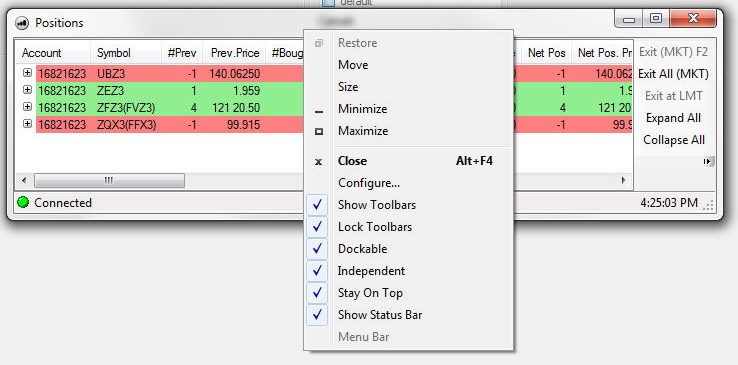
Each window offers the option to display the toolbar panel inside the window. The Figure below displays the toolbar on the right side of the window since the Show Toolbars is checked.
1. To hide the toolbar in the window, deselect (click to uncheck) the Show Toolbars.
2. To change the window title header from Top to Left, click on the box. The default display is across the top.
3. Check the Lock toolbars to secure the display.