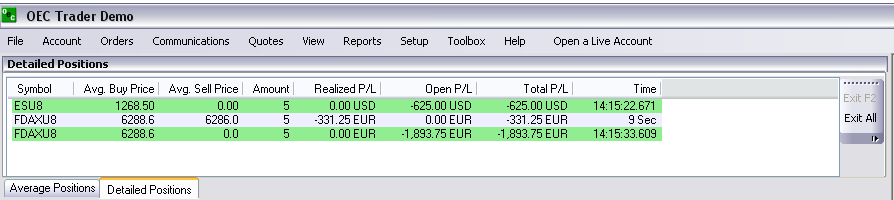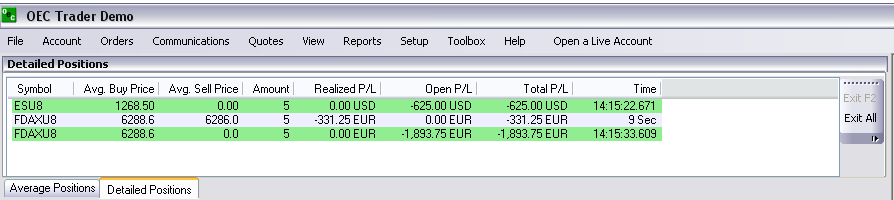
This refers to the window under the Account command that displays the specifics of each trade for a particular contract.
1. To display Detailed Position for each contract that has been traded specifically, select and check the item as shown for the Average Position window.
2. To view the average on several contracts, left click, hold down the Shift key to highlight the selected rows.
3. To go flat in a specific contract, left click on the position and click Exit F2. This immediately transmits a market order for the contract selected to flatten the position.
4. To go flat in all current contracts with open positions left click the Exit All. This immediately transmits a market order to exit all contracts with open positions.