To create Shortcut, click on Setup and select Shortcut Keys to display the Shortcut Manager window. Refer to the Figure below.
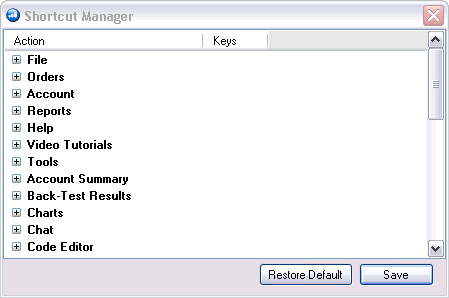
Left click on the folder name under the Action column to display the contents.
Click on the selected item.
To display the Modifiers box, place the cursor under the Keys column and right click.
Check one of the key boxes, select a key from the drop-down menu and click Ok.
To Save the new command shortcut, press Save.
To delete an existing shortcut, click on the selected item.
Under the Key column right click on the item to display the Modifiers box.
Click the Reset button to clear the entry, click Ok and click Save.