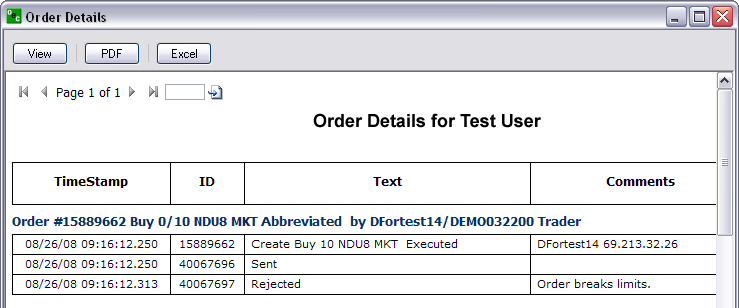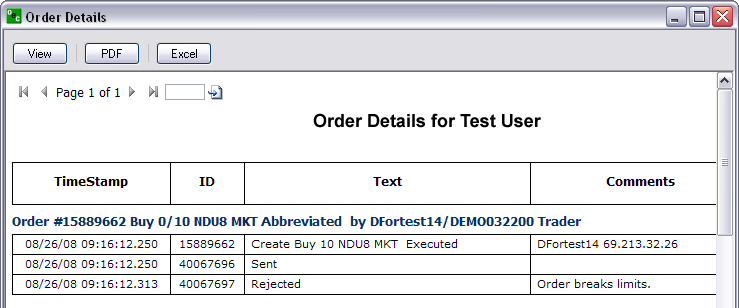
This is a special report that provides the detailed information for a single trade that has already has an Order ID Number. Information is presented for the following categories:
Trader Name
Order ID
Account
Contract Name
Timestamp
Description
Text
Comments
Note: To generate this report, first select an Order ID number from either the Active Orders window or the Completed Orders window.
Then, click on Reports, select Orders, click on Order Details and click one of the format buttons (View/PDF/Excel) to display the information on the screen. Refer to the Figure below.