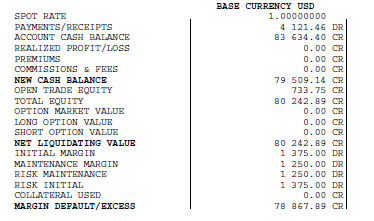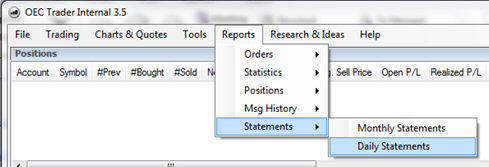
This is the submenu in the Reports command menu that displays the individual trader’s financial status information. This is online access to two types of reports; Daily and Monthly Statements.
1. To access account statements, go to Reports > Statements and pick either Daily or Monthly Statements.
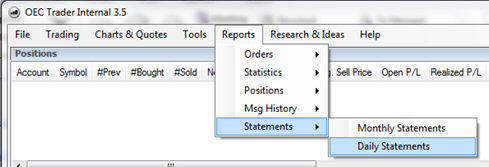
2. Select your account in the dropdown list or pick All for access to every account assigned to your username. Pick the period requested, choices are last trade date to last month, or pick a custom window.
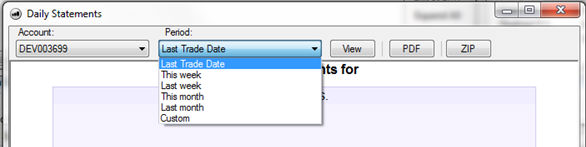
3. Click on the View button to review results of available statements in the window below. Alternatively, you can click on PDF or ZIP buttons to send all reports as a group, bundled file. In other words, the platform will assemble all results into one file.
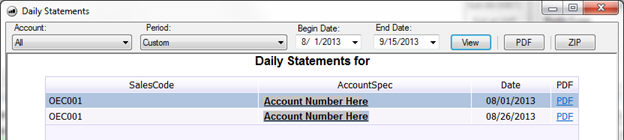
4. If the View button was clicked, each statement will have a PDF link to the right of the Trade date. Click on each link you wish to download as a separate statement.
5. Statements that have been downloaded from our server will be placed in the lower tray. Click on the name of the items to open the PDF or ZIP file. Or, click on the black arrow to select Open, Save As, or Close to remove the item from the tray.
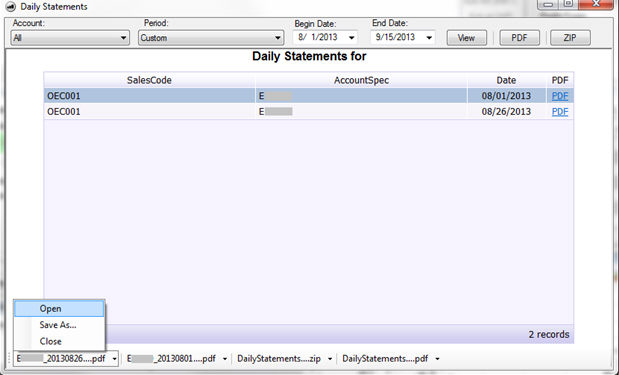
1. Trade Confirmations: This is a listing of all future and option transactions made as of the date indicated.
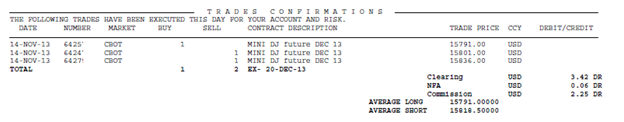
2. Purchase and Sale: A listing of offsetting transactions and the resulting profit/loss information.
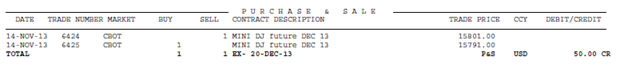
3. Journal Entries: A listing of all cash transactions affecting the account’s ledger balance.
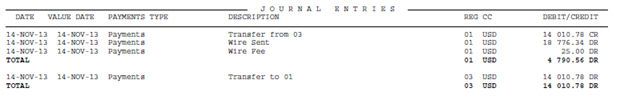
4. Open Positions: A listing of all open positions with trade prices, current settlement prices and unrealized profits or losses. Securities on deposit and market value are also shown.
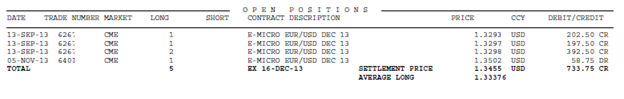
5. Account Summary: All relevant financial totals are summarized by individual currency.
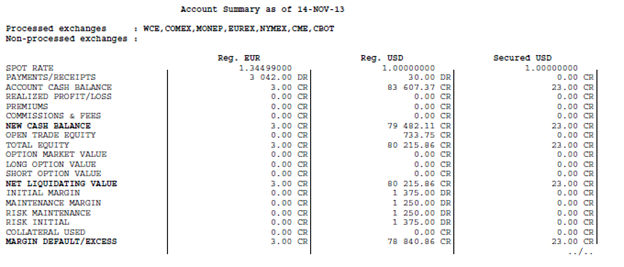
All currencies will be summarized in US dollars, this is what we call Base Currency USD.