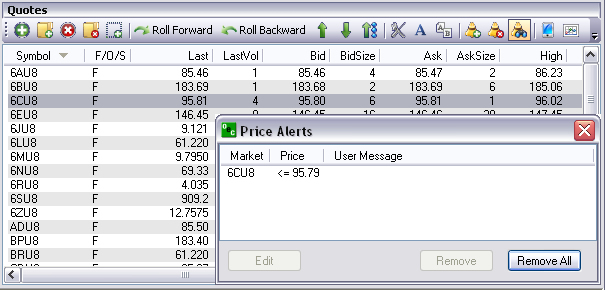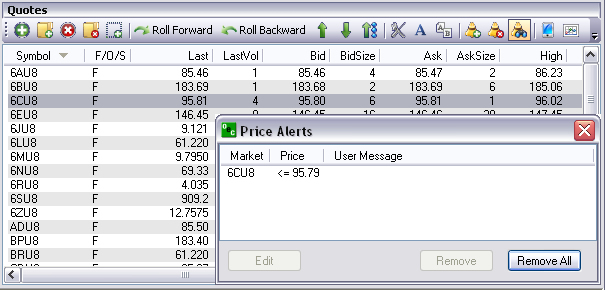
This command displays the Price Alert window and lists all the assigned notices for contract price alerts.
To view all current price alerts, under Quotes, select View Price Alerts to display the Price Alerts window. Refer to the Figure below.
To remove one alert, select the item and click Remove.
To remove all alerts, click Remove All.
Or, click on the icon in the Toolbar in the Quotes window.