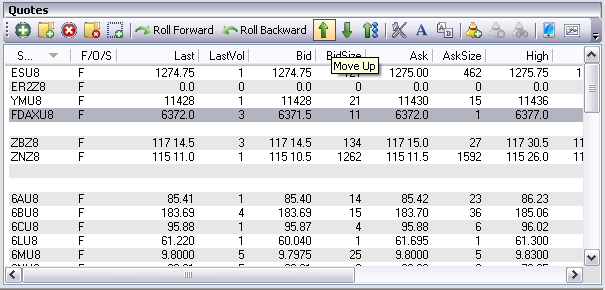
This commands moves and displays the next contract either above or below the present selected row in the Quotes window.
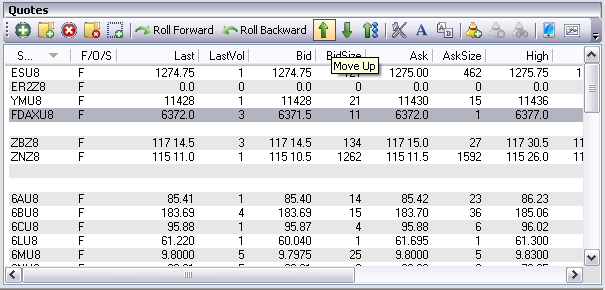
To move either up or down in the window to the next contract, select a row (contract in the Quotes window, left click on Quotes, and select the action from the drop-down menu. Refer to the Figure above.
Or, place the cursor in the Quotes window, right click to display the drop down menu and left click on the item.
Or, click on either the Up or Down arrow icon tool in the Toolbar in the Quotes window.