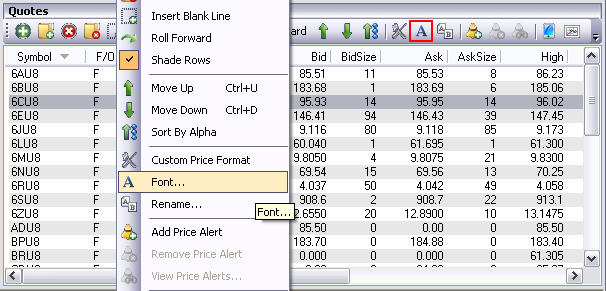
This command displays the Font Window. It refers to a graphic design for a set of characters that also includes the combination and selection of typeface and other qualities, such as size, pitch, and spacing for a display.
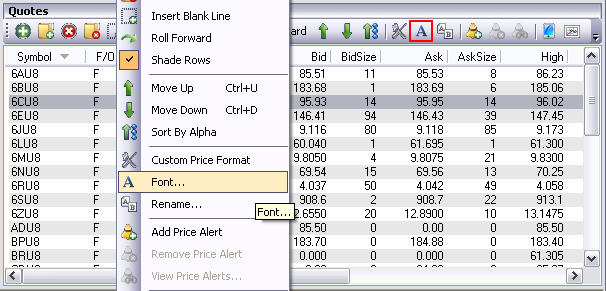
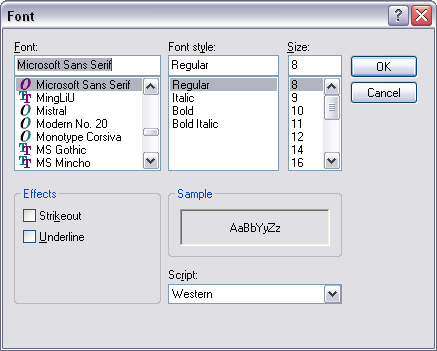
To customize the font of the Quotes window, under Quotes, left click on Font to display the Font window. Refer to the Figure above.
Select font (type face), style and size and left click on Ok to save the settings.
Or, place the cursor in the Quotes window, right click to display the drop down menu and left click on Font to display the Font window.
Or, click on the icon in the Toolbar in the Quotes window. Refer to the menu above.