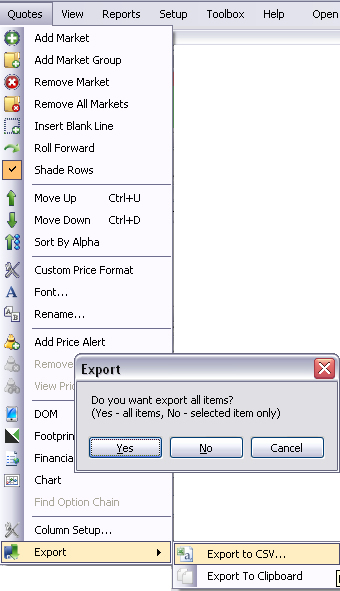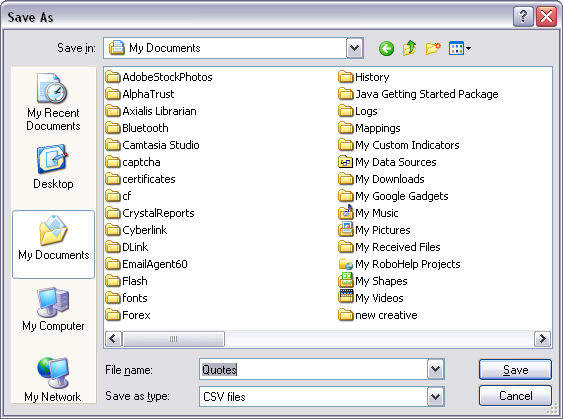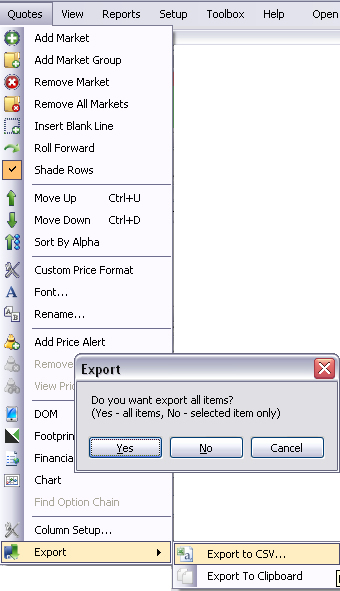
This command displays the Export window. It also extracts and reformats the data in such a way that it can be used by another application so the two programs share the same information. For example, it can export data into a file such as an Excel spreadsheet.
Select and highlight the items in the window.
Under Quotes, select Export to CSV to display the Export window. Refer to the Figures below.
Click Yes to display the Save As window in My Documents.
Name the file and click Save.