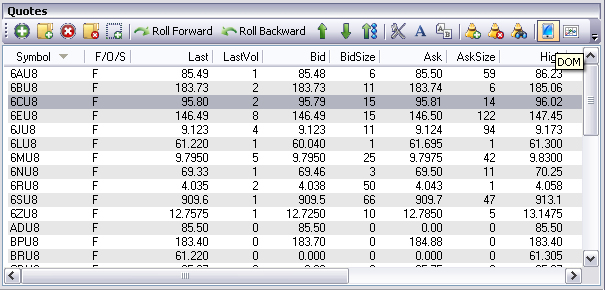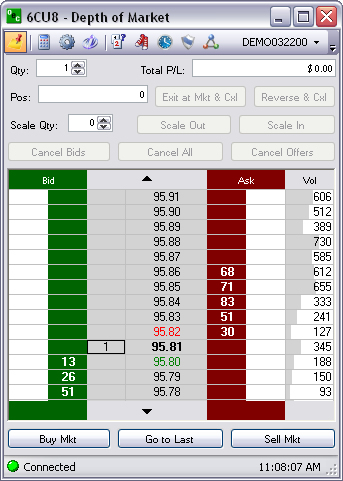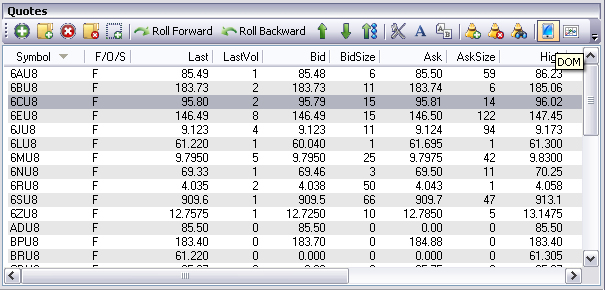
This command displays the DOM window. The DOM graphic represents a price ladder from low to high. It identifies the price range that is needed to move the market (an increase or decrease) for a given amount.
Select a contract in the Quotes window.
Under Quotes, left click on DOM to display the DOM window. Refer to the Figure below.
OR, select the contract in the Quotes window, right click to display the drop-down menu and select DOM. Refer to the Figures below.
Or, click on the icon in the Toolbar in the Quotes window.