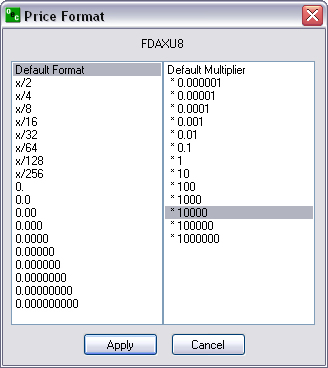This command displays the Price Format window that details the specific selections for decimal formats. Refer to the Figure that displays as the Quotes drop-down menu.

To change the decimal format of Last, Bid and Ask columns within the Quotes window, under Quotes, left click on Custom Price Format to display the Price Format window.
Select the preference and click Apply to save the setting. Refer to the Figure Price Format below.
Or, click on the icon in the Toolbar in the Quotes window. Refer to the menu above.