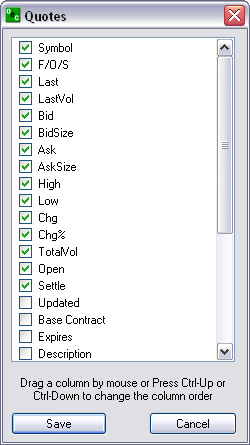
This command displays the Quotes Column Setup window list of column headers as items for selection to display the information in the Quotes window.
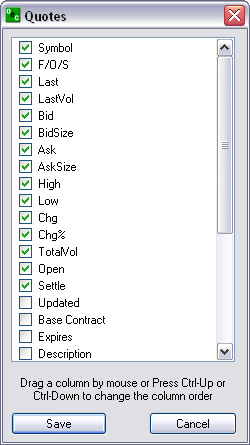
Right click anywhere in the Quotes window to display the Column Setup window.
To display the column headers in the window view, select by checking the items and click Save.
Left click on Quotes and select Column Setup to display the Column Setup window. Refer to the Figure Quotes below.
In this window, click and drag a column header to a new location in the list.
In this window, select a column header, press and hold Ctrl key, and use up and down arrows to move the column in the list.