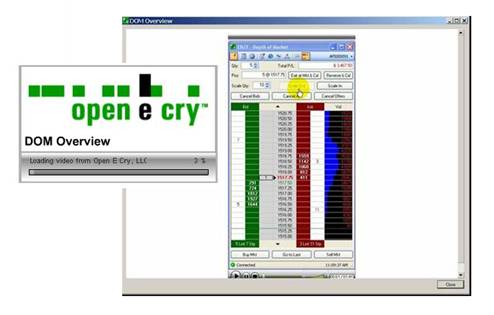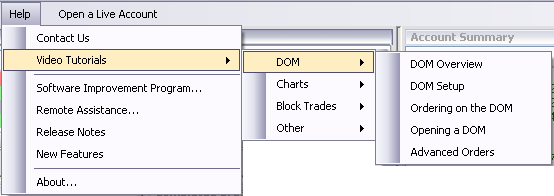
The Depth of Market tutorials include the following:
DOM Overview
DOM Setup
Ordering on the DOM
Opening a DOM
Advanced Orders
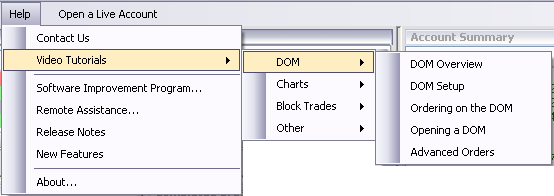
To access a specific video, click on DOM, select the item and click to display a new screen that starts the video. Refer to the Figures below for the DOM Overview example.
Note that the cursor points to the item and also displays a yellow circle over the training item. Refer to the Figures on the following page.
To discontinue the tutorial, click on the Close button in the lower right corner of the screen.
Click Close to return to the OEC Trader Default Layout window.