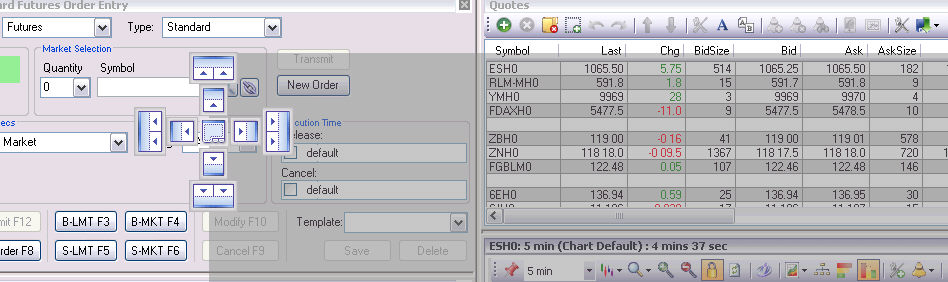
The first time you open the OEC trader you will be given our default workspace. We have many other workspaces to chose from and can be downloaded from our web site by clicking here.
You may create your own workspace and save them as needed. As you drag and drop, the docking arrows in the selector dialog will guide you to where windows can be placed
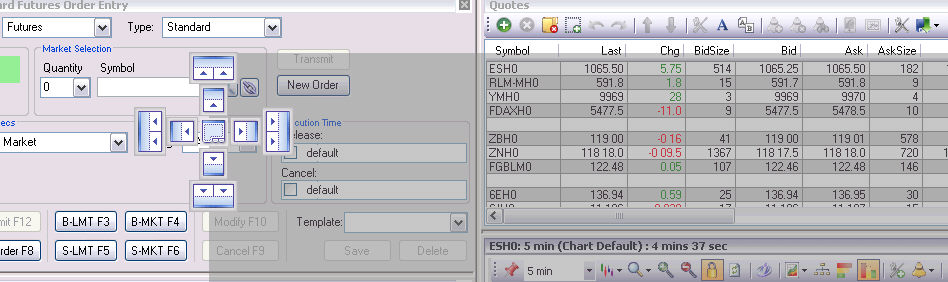
Once you setup a new workspace, you can easily save that configuration by selecting File-> Workspace-> Save and entering a name for your new workspace. Enter any name and select OK.
You can always revert back to the default or any of the other layouts by going to File -> Workspace -> Restore Default Workspace.