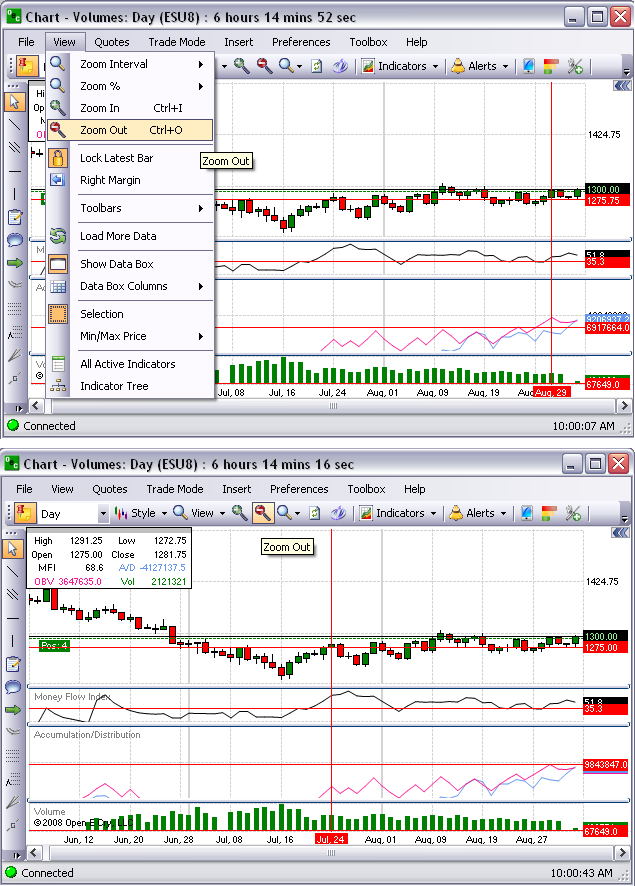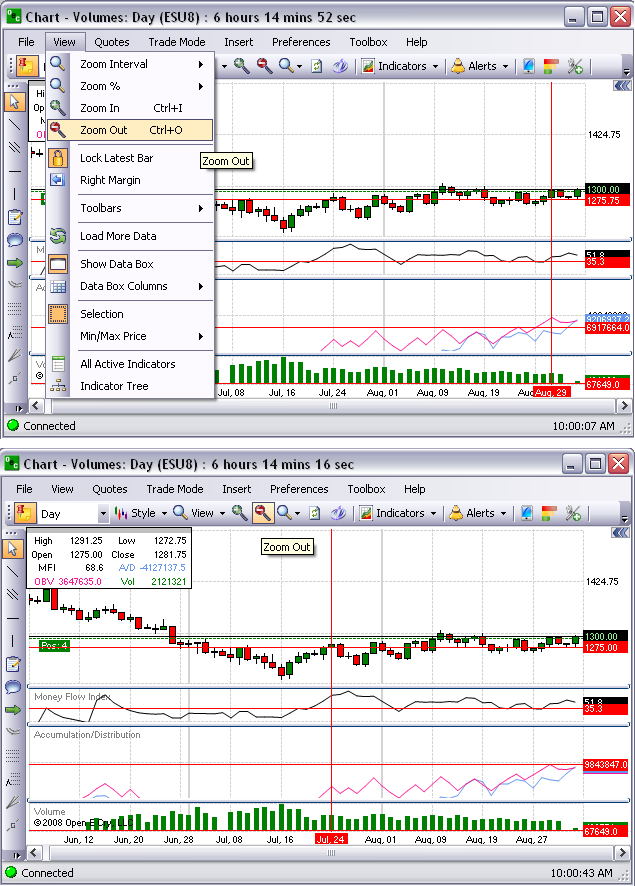
This command under the Charts submenu reduces and decreases the view of information within the Chart. This allows the trader to increase the amount of data viewed at one time on a chart. It allows him/her to better see long-term market trends.
Select a chart, under View, click on Zoom Out in the drop-down menu, or press Ctrl + O on the keyboard. Refer to the first Figure below.
Or, select a chart and click on the Zoom Out tool. Refer to the lower Figure below.
Click and drag the scroll bar to the right to view more of the chart. Refer to the first chart.