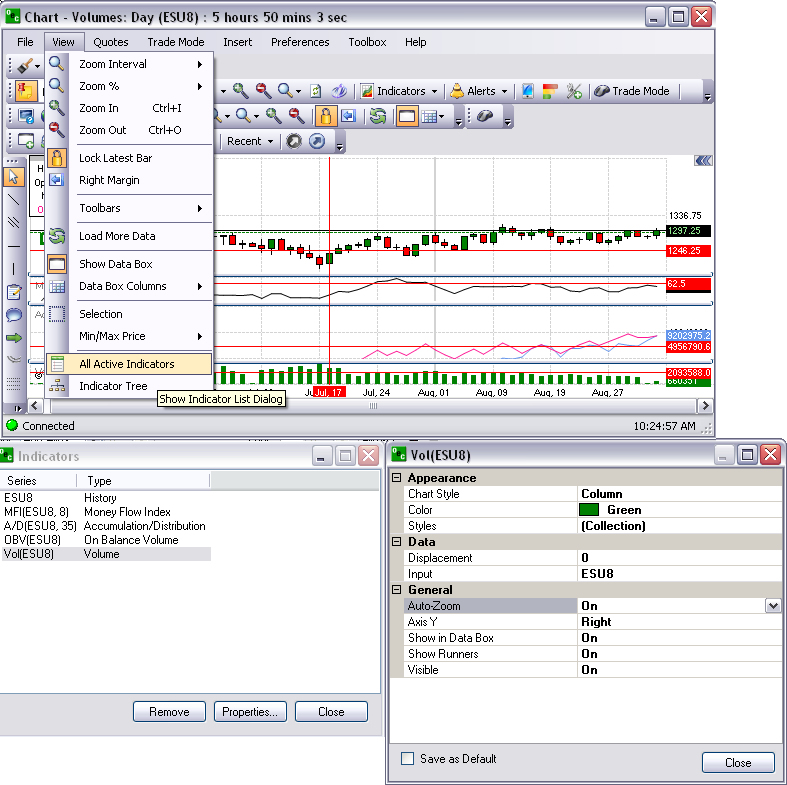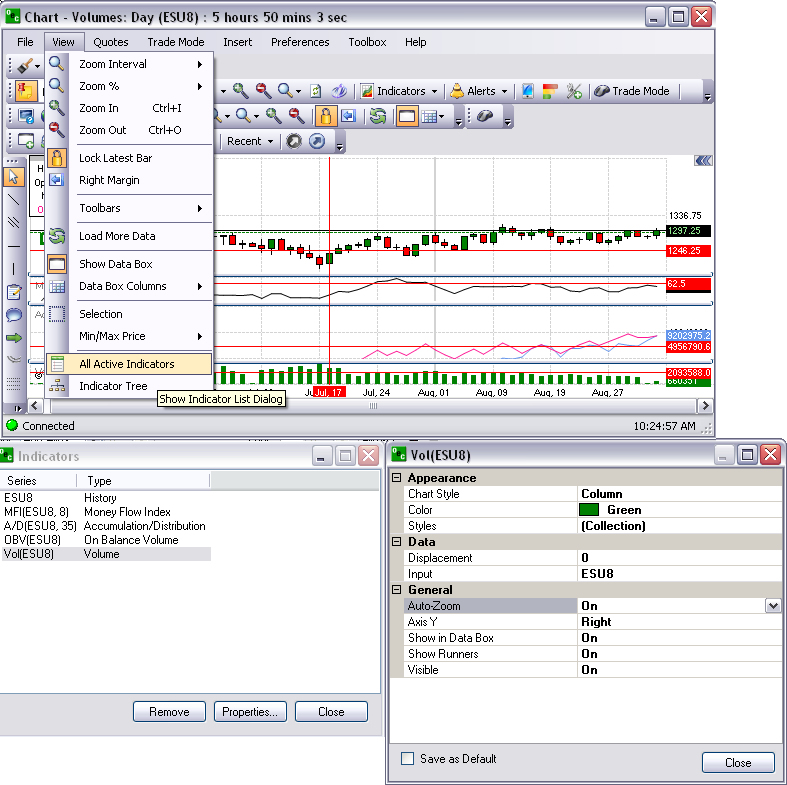
In charts under this View command displays the Indicators window and all the items that are active.
To delete an indicator, select the item and click Remove to display the Remove Series window and select either Yes or No.
To modify the indicator, select properties to display the indicators window for the contract. Refer to the Figures below.
Click in Indicators window to make the changes and click Close to save the setting and exit the window.
Click in the Save as Default to activate the setting. Refer to the Figures below.