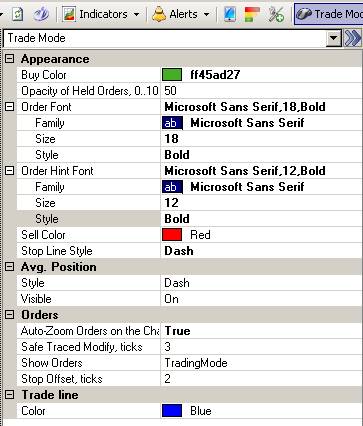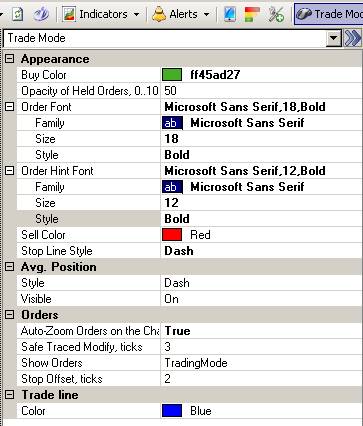
This main menu chart command displays the Preferences Panel to right of the chart and activates the cursor to place an order from within the chart. The main folders are organized by topic in the panel and display in the open position by default. They include the following:
Appearance
Average Position
Orders
Trade Line
These topics are defined under each Figure with a table of information provides a description of item, the default position and where or how to access the item to change it. The tables describe which items are available for display on the chart.
The Preference Panel is shown in the Figure below.