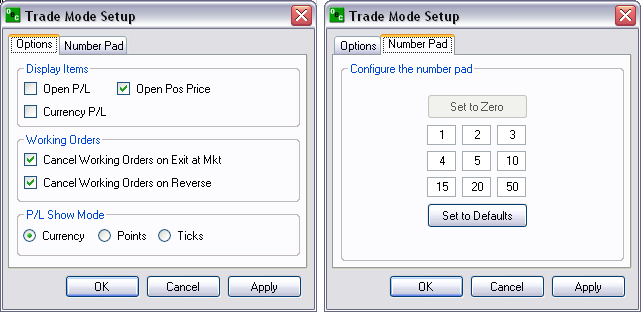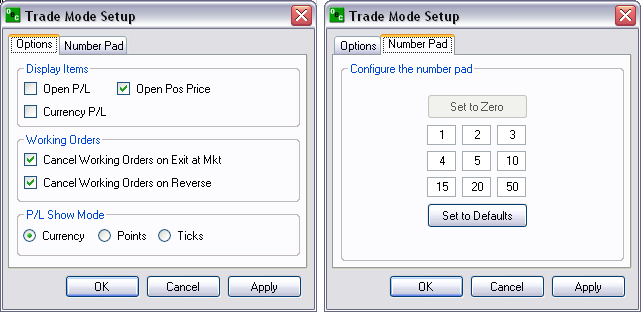
This command opens the Trade Mode Setup window that consists of two tabs; Options and Number Pad. These contain configuration settings for items that display on the Trade Mode Order Entry Panel.
To open the Trade Mode Setup window, press Display Settings on the Order Entry Panel. Refer to the Figure below.