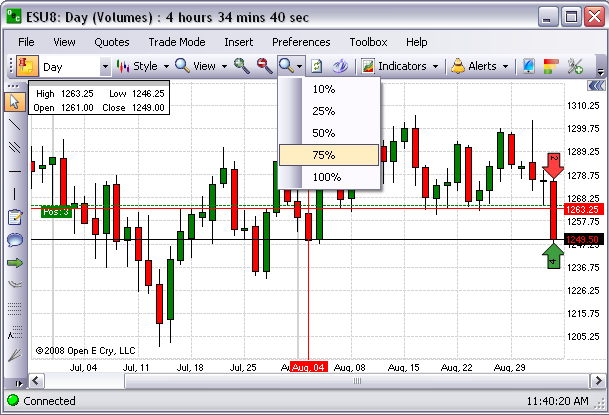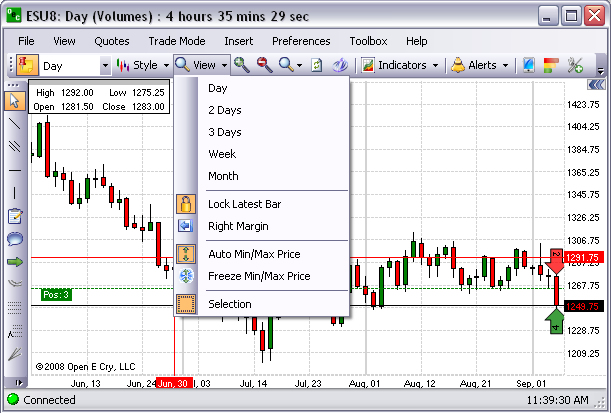
As a command menu under Charts, the selections provide a customized display that:
Identifies information for a certain period of time
Provides inserted margin details
Activates minimum and maximum price capture
Allows the user to select and save specific chart information
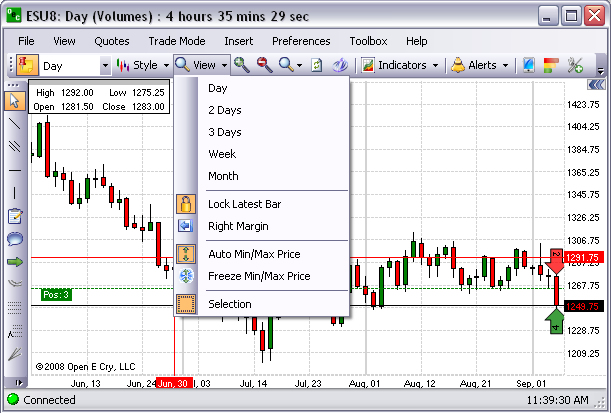
Cross Reference- Refer to the View main menu command in this document.
Zoom a Part of Loaded History
This command under the Charts menu displays a percentage of the total view of information within the Chart. Refer to the Figure below.
Select a chart, click on the Zoom Part arrow to display the drop-down menu, and click on a percentage to display the information. Refer to the Figure below.