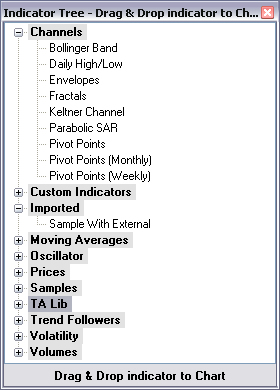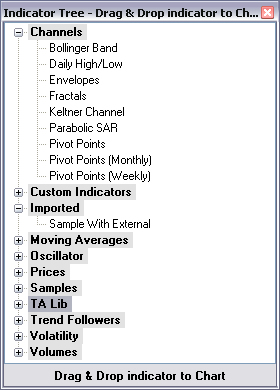
This command opens the Indicator Tree window. The folders under this directory are organized by topic. Refer to the Figure below.
Use the scroll bar to find the folder.
To open a folder, press on the [ + ]box next to the folder name.
To close a folder, press on the [ – ] box next to the folder name.
To change a setting, click on the row of the item to display the drop-down menu.
Click to save the selection.