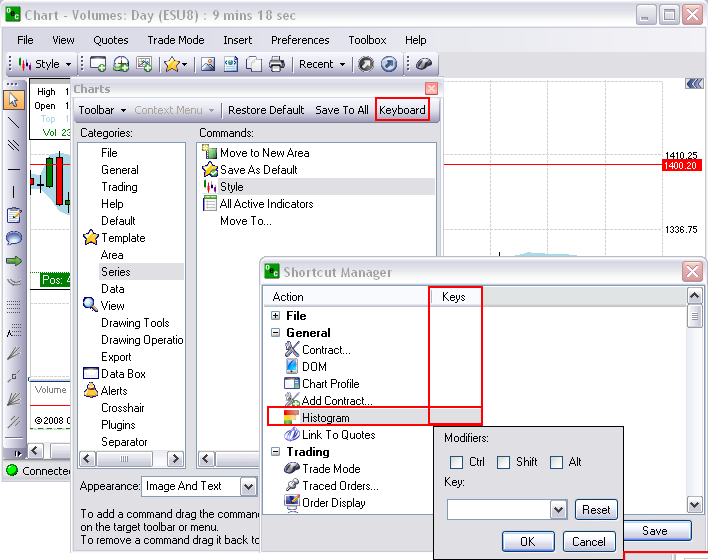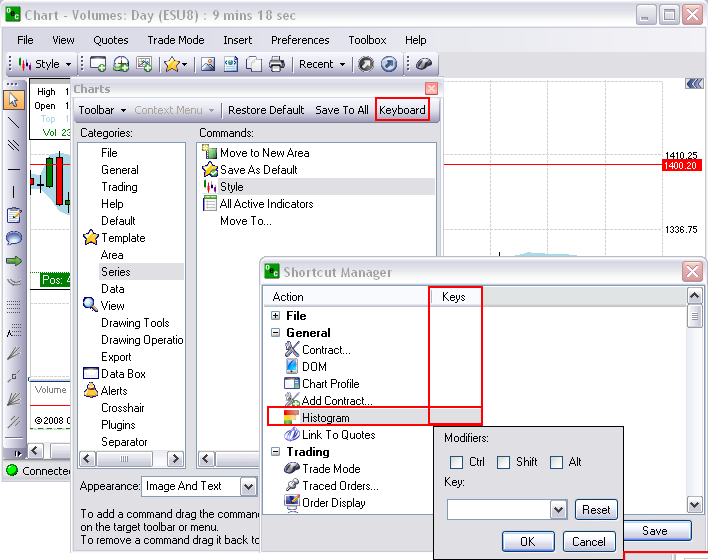
To create a shortcut, select Keyboard to display the Shortcut Manager window.
Click on the folder name to open it and select the specific tool icon.
Click on the highlighted row under the Key column to display the Modifiers window.
Set the preferences and click Ok.
To modify an existing shortcut, select it, and click under the Key column to display the Modifiers window.
To close the window, press the X in the upper left corner of the window.