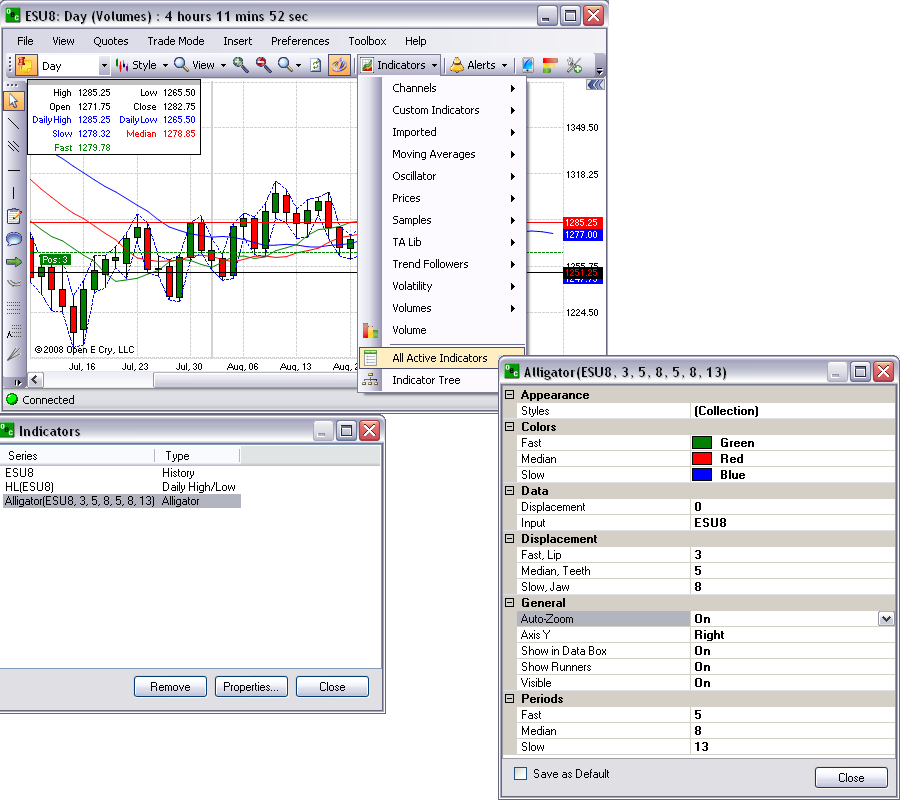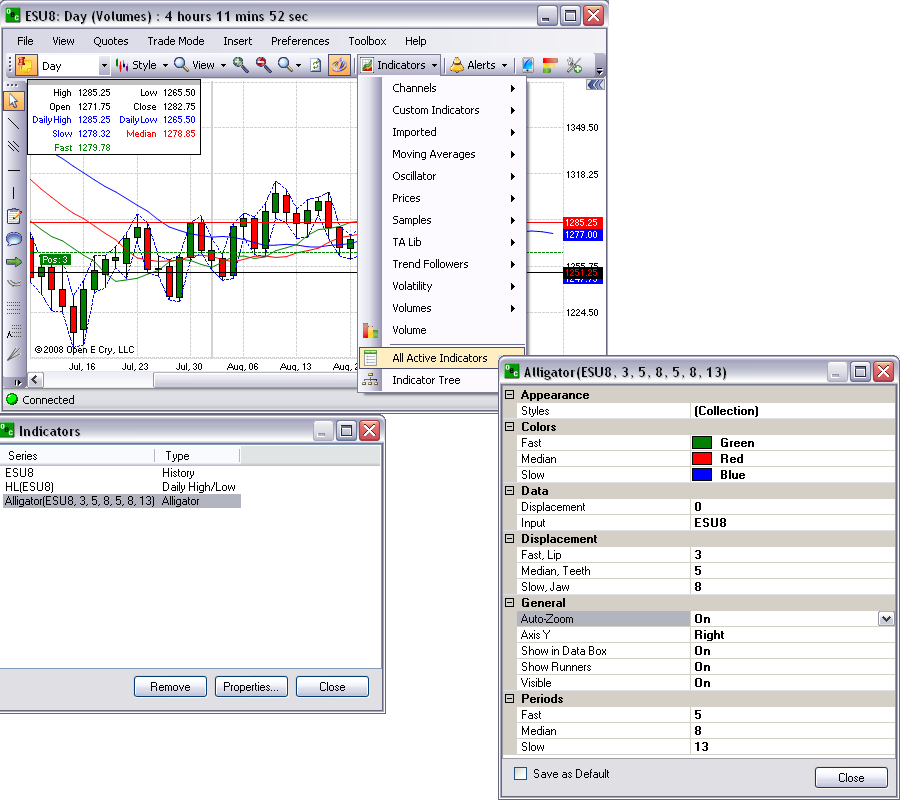
This command displays the Indicators window that lists the series and types of indicators that have been saved.
To delete an indicator for a specific contract, select the item and click Remove. Refer to the first Figure below.
To modify settings, click Properties to display the Contract detail window. Refer to the second Figure below.
Click in the window to open the drop-down menu to select an item.
Click Close to save the information.
Check the Save as Default box to save the setting.