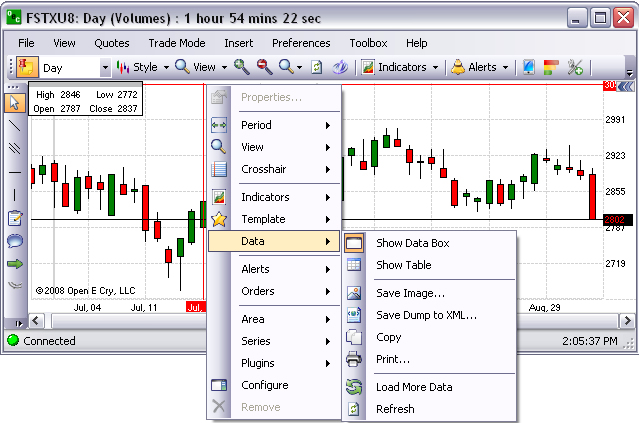
This refers to the command menu item on the chart context menu that provides access to data related functions that also display under the View command. Compare the tow Figures below.
Click on View in the main menu to display the drop-down menu. Refer to the first Figure below.
Or, right-click in the chart to display the Context Menu and select Data to display the drop-down to access more data related commands. Refer to the red box in the second Figure below.
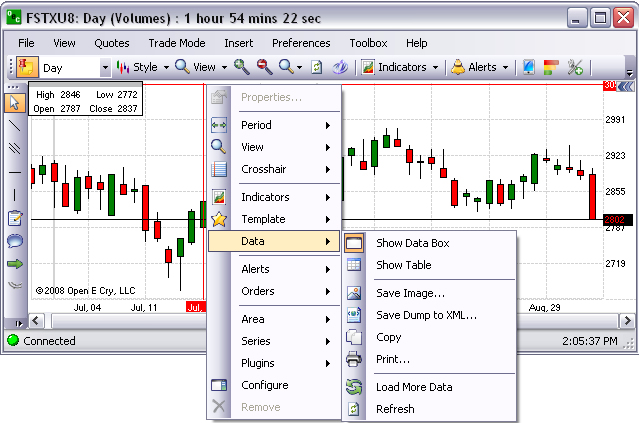
Cross Reference: Refer to the View Chapter for more detail data columns and text display .