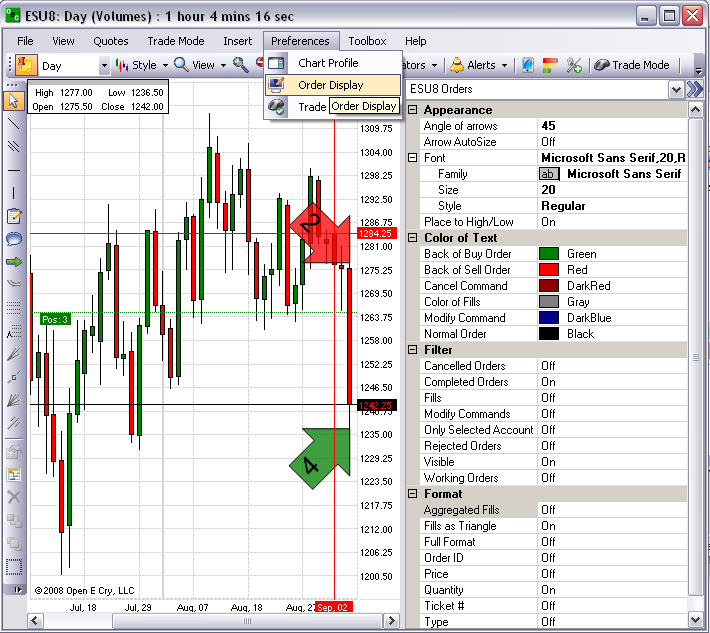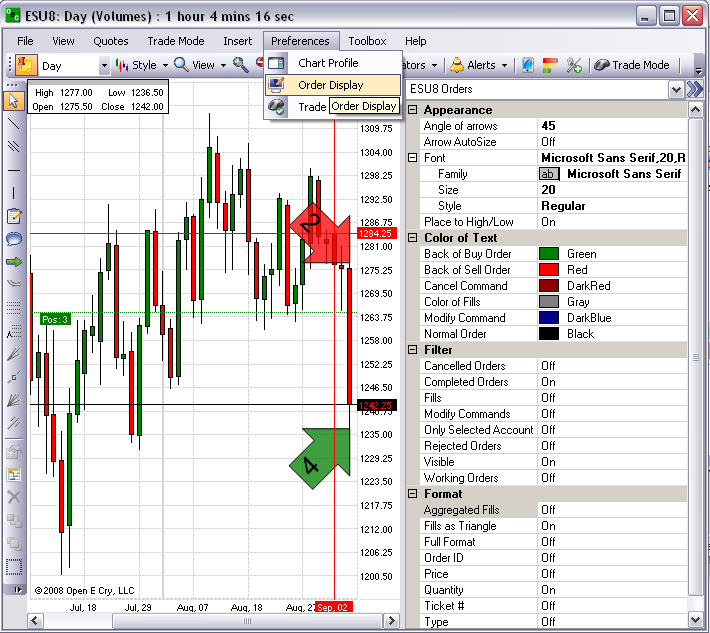
To change a flag order color in an open chart, under Preferences, select Order Display to open the Preference Panel on the right side of the window.
Select the name of the contract in the text field at the top of the Panel.
In the Panel, under the Filter folder, click on the Working Orders row and select On from the drop-down menu.
Under Color of Text, select a new color for Normal Order.
After all selections are complete, click on the double arrow [>>] in the upper right corner of the Panel to save and close the settings.