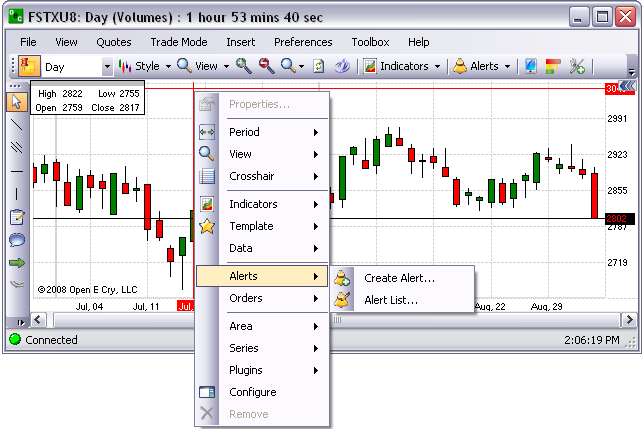
Under the Chart Insert menu, Alerts displays a drop-down menu that allows the user to create, save, delete, and view notices for contracts from the Chart.
Click on Insert in the main menu to display the drop-down menu. Refer to the first Figure below.
Or, right-click in the chart to display the Context Menu and select Alerts to display the drop-down to access more data related commands. Refer to the red box in the second Figure below.
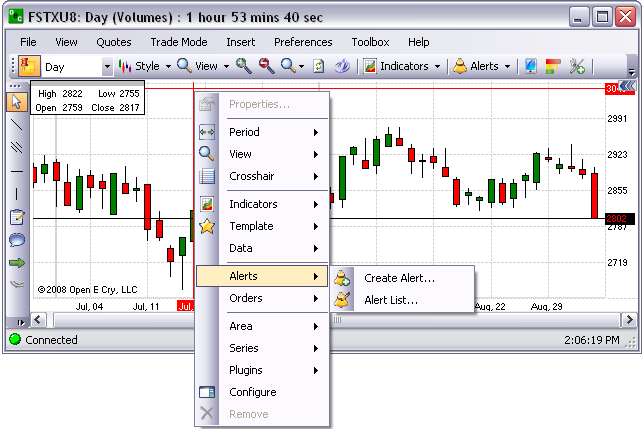
Cross Reference: Refer to the Insert Chapter for more detail on the Alert List.
Also, refer to OEC Trader Orders, Alerts Manager.