A different text font such as Sans Serif, Arial, etc.
Or, a specific effect such as underline, italic, bold, strikeout, regular, etc. Refer to the Figures below.
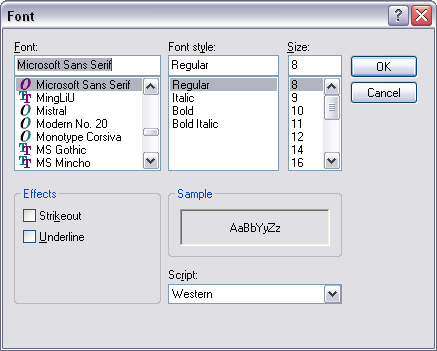
To change the font, click on the Style row to display the Font window.
Make the selection from the drop-down menu and click Ok.
To change the text affect, click on Style, press the arrow to display the drop-down menu and select an item.
