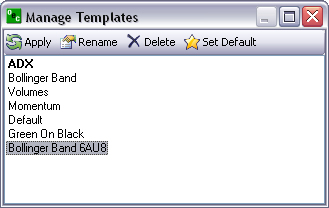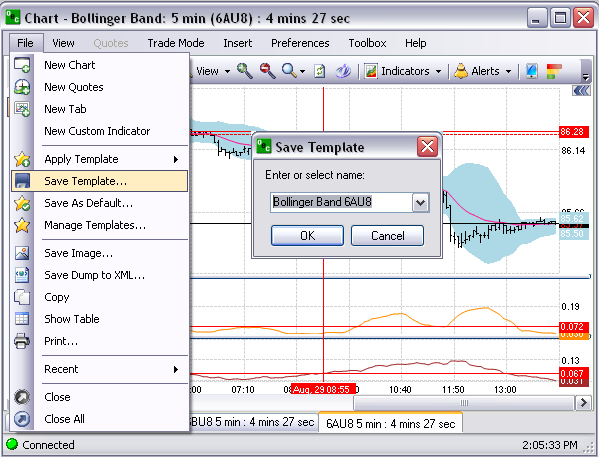
This File command automatically saves the chart as a template on the user PC.
From the open chart, click on File, select Save Template, select a pre-set template from the drop-down menu from the Save Template window to overlay the formula for the chart and click on Ok. Refer to the Figures below.
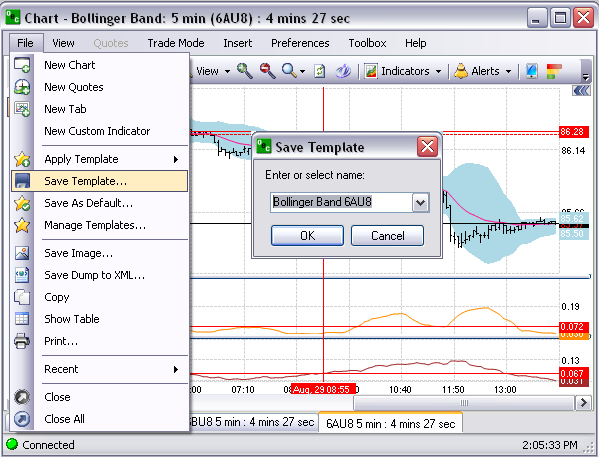
To check for the saved template, click on Manage Tempates…to display the new window that lists all templates that have been saved. Refer to the Figure below.