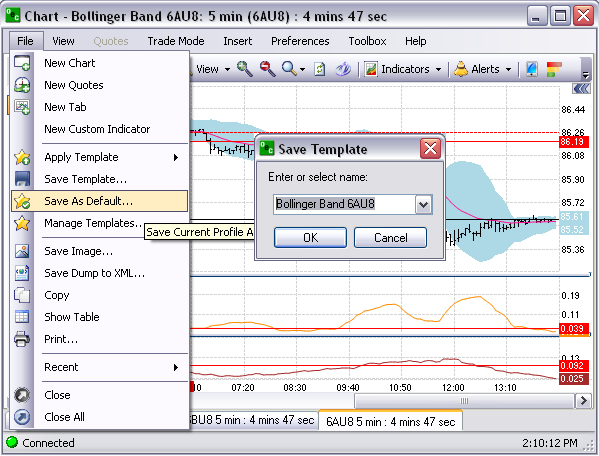
This is the File command in the main command menu that creates a pre-set template to display as the preferred chart style.
From the open chart, click on File, select Save As Default, select a pre-set template from the drop-down menu from the Save Template window to overlay the formula for the chart and click on Ok. Refer to the Figures below.
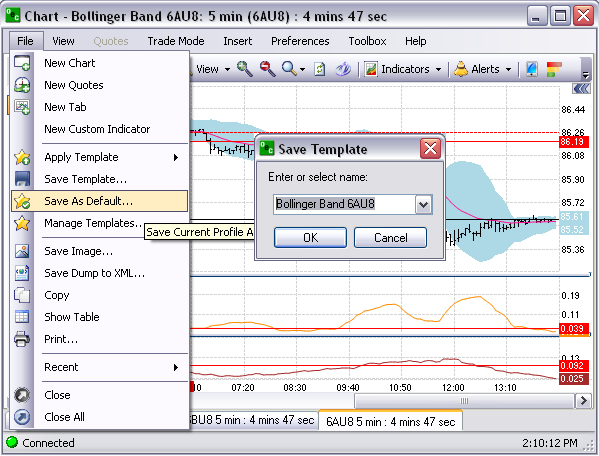
Note: The Default template name displays in bold font in the Manage Templates window.