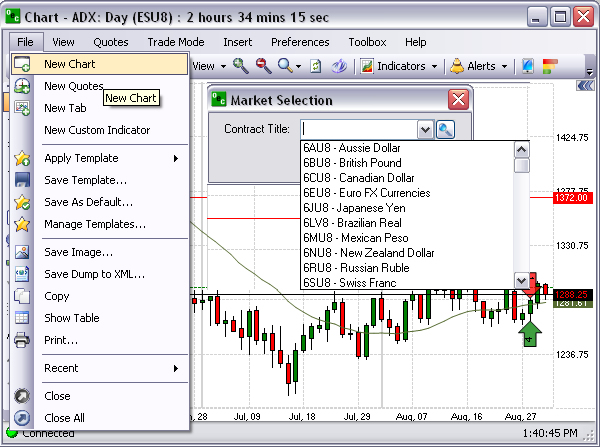
This File command displays a new chart after a contract has been selected.
To open a new chart, click on File, select New Chart to display the Market Selection window.
Press the Arrow to the right of the Contract Title, select a contact and click Ok to display the chart. Refer to the Figures below.
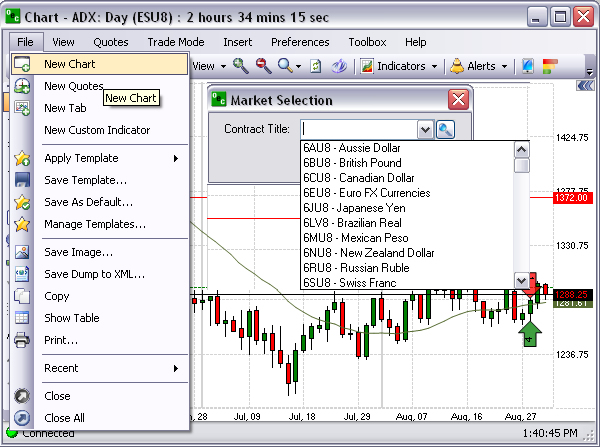
Refer to our Chart Overview section for more information about our powerful charting package.