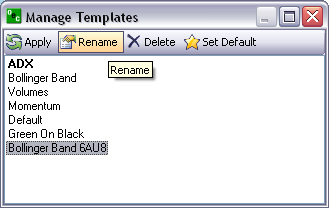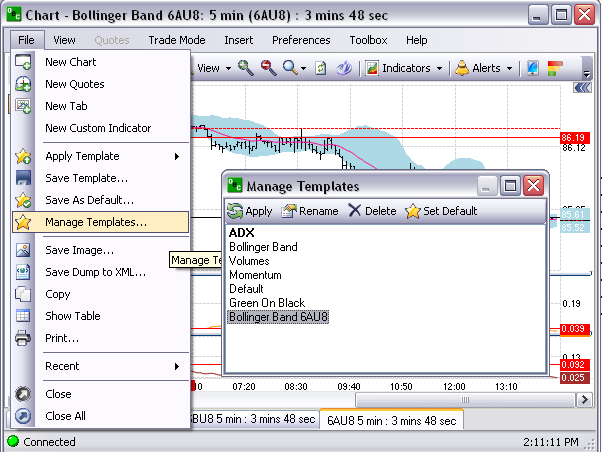
This command under File displays the Manage Templates window and the lists the stored templates.
To retrieve a saved template; click on File, select Manage Templates, to display the Manage Templates window. Refer to the Figures below.
On the Manage Templates window, highlight and click on a template name to display the chart.
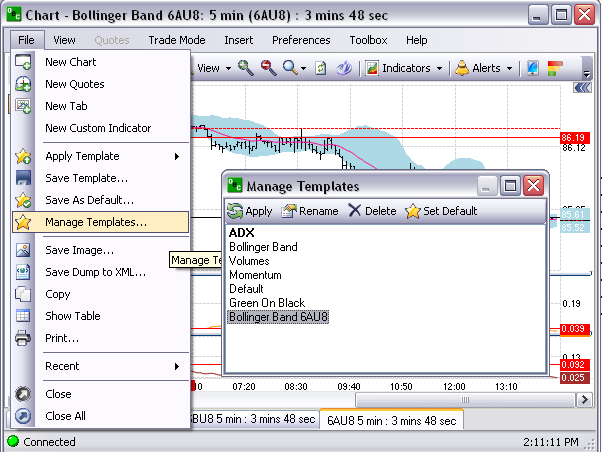
To remove a template, highlight the name and click Delete to display the Delete Profile window.
Click Yes to remove it from the list. Refer to the Figures below.
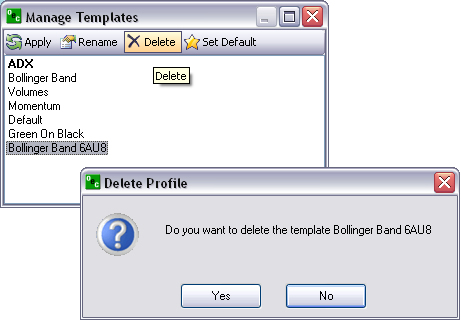
To rename a template, select an existing template to display the Rename Template window.