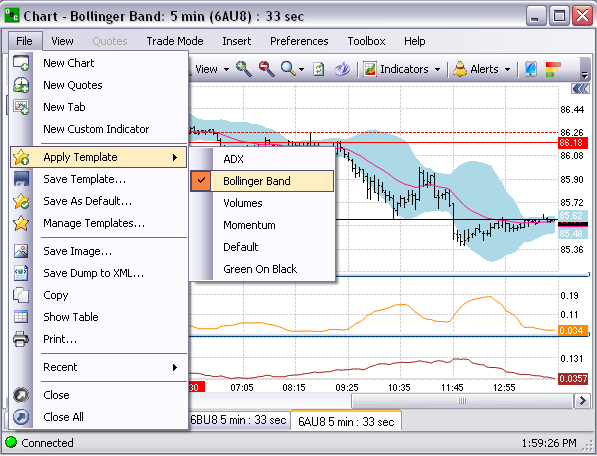
A template under Charts refers to a pre-populated graphic setting. OEC Trader has provided five templates in the drop-down menu to pick from.
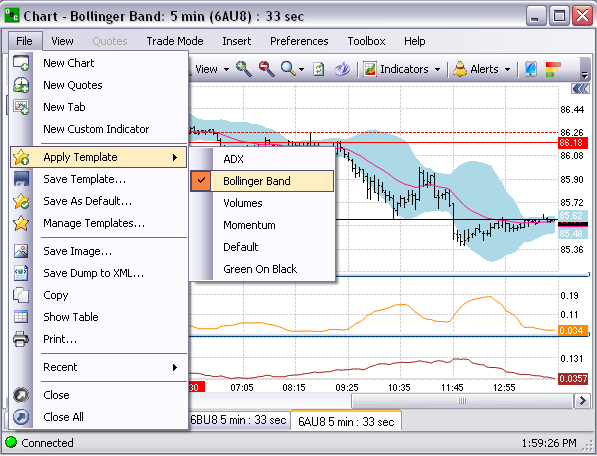
From the open chart, click on File, select Apply Template, select a pre-set template from the drop-down menu to overlay the formula for the chart and left click. Refer to the Figure below. Note: The template name displays in the chart title bar.